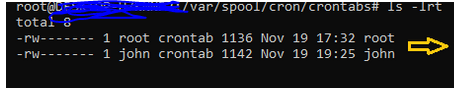Cron is a job scheduling utility present in Linux/Unix systems. The crond daemon enables cron functionality and runs in background. The cron reads the crontab for running predefined scripts.
Crontab file consists of commands per line and has six fields actually and separated either by space or tab. The beginning five fields represent the time to run tasks and the last field is for command.Minute (hold values between 0-59)
Hour (hold values between 0-23)
Day of Month (hold values between 1-31)
The month of the year (hold values between 1-12 or Jan-Dec, you can use the first three letters of each month’s name i.e Jan or Jun.)
Day of week (hold values between 0-6 or Sun-Sat, Here also you can use the first three letters of each day’s name i.e Sun or Wed. )
Each user can have their own crontab to create, modify and delete tasks. By default cron is enabled for users, however, we can restrict users by adding an entry in /etc/cron.deny file.
How to Schedule Cron jobs:
type crontab -e

After pressing enter VI editor page will open. Make necessary changes and quit pressing :wq keys that save the setting automatically.
For individual users, the cron service checks the following file: /var/spool/cron/crontabs